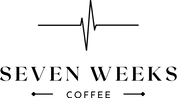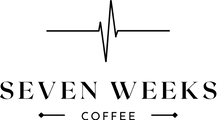Premium Blend Bundle
Elevate your coffee ritual with our best-selling Premium Blend Bundle, beloved by tens of thousands of passionate coffee drinkers. Each cup is crafted from 100% ethically sourced Arabica beans and includes a variety of roast profiles, ensuring you find the perfect blend to fuel your day.
Discover coffee where taste meets purpose, and let every morning brew be a reminder of your dedication to savings lives, one sip at a time.
You'll get a 12oz bag of:
- Faith Blend: Dark Chocolate, Smooth, Low Acid (Dark Roast)
- Life Blend: Floral, Nutty, Smooth (Medium Roast)
- Hope Blend: Smooth, Sweet, Nutty (Medium Roast)